Dashboard: Your Command Center for Daily Operations
Caleb B.
Lead Developer
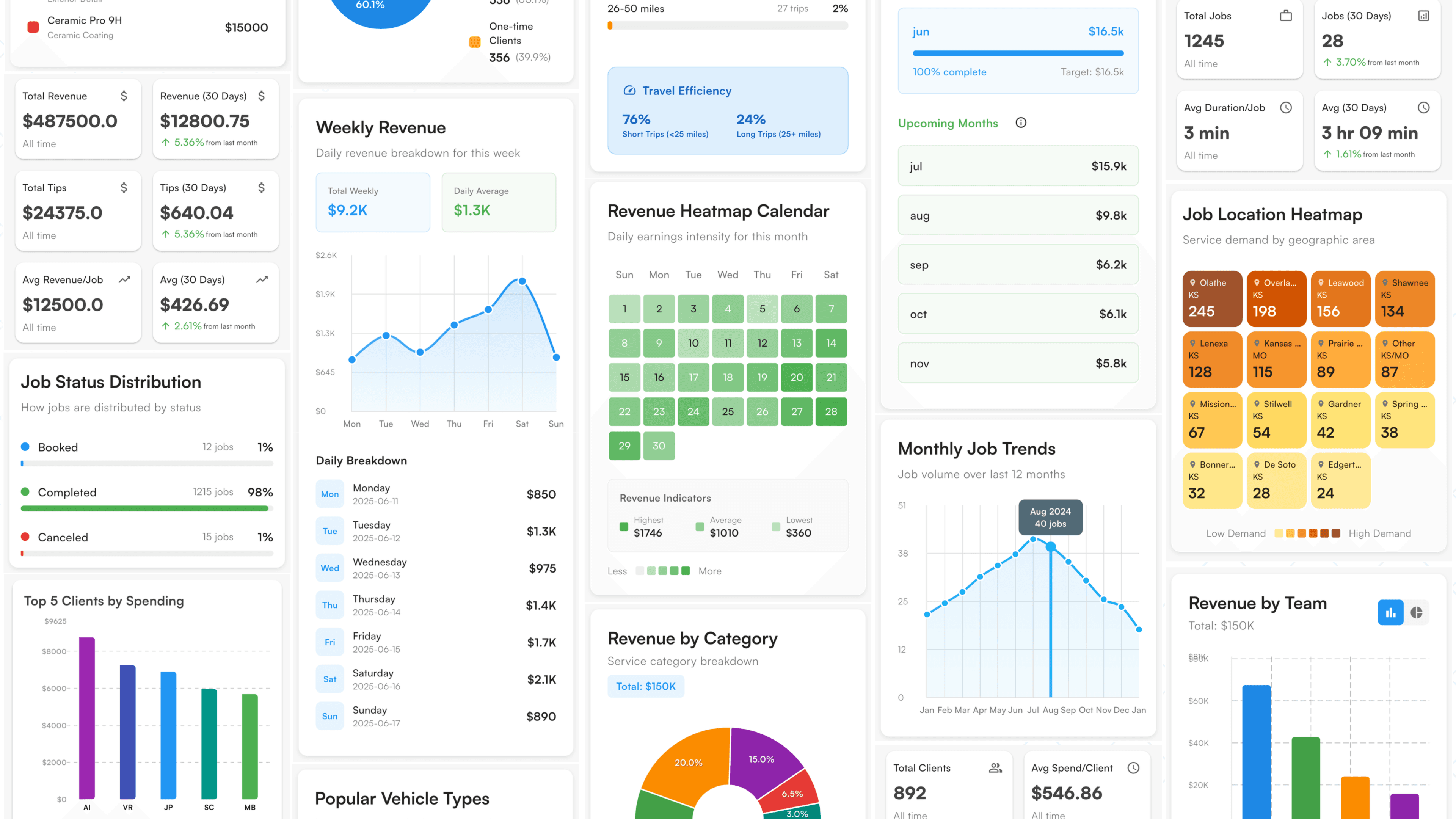
What It Does
The Dashboard in DetailerMade serves as your operational command center, giving you and your team instant access to the most critical information needed throughout your workday. Designed specifically for the mobile workflow of detailing professionals, the Dashboard focuses on what matters most: today's jobs, upcoming appointments, and quick actions to keep your day moving smoothly.
Unlike generic business dashboards that overwhelm users with statistics and reports, DetailerMade's Dashboard is action-oriented and streamlined for efficiency. It shows only the jobs relevant to each team member based on their team assignments, ensuring everyone sees exactly what they need without distraction—whether they're preparing for the day or in the field moving between appointments.
Key Capabilities
-
Quick Navigation - Access your most common actions with prominent buttons at the top of the Dashboard, eliminating the need to dig through menus for routine tasks.
-
Team-Based Job Assignments - See only the jobs you're personally assigned to through your team memberships, ensuring you're not distracted by appointments handled by other teams.
-
Two-Day View - View both today's appointments and tomorrow's upcoming jobs in a single interface, allowing for better preparation and resource planning.
-
Comprehensive Job Cards - Each job card displays essential information including client name, total job price, service duration, address, and assigned team without requiring additional clicks.
-
In-Line Actions - Take critical job actions directly from the Dashboard, including:
- Start job
- Mark job items complete
- Complete entire job
- Navigate to job editing
- View full job details
-
Maps Integration - Open any job location in your device's native maps application with a single tap, saving valuable time when navigating between appointments.
Real-World Benefits
The Dashboard delivers significant advantages for mobile detailing operations:
Detailers report saving 15-20 minutes at the start of each workday by having all relevant assignments immediately visible upon opening the app. The team-based job filtering ensures technicians only see what's relevant to them, eliminating confusion in multi-team operations.
The ability to take job actions directly from the Dashboard dramatically streamlines workflow—detailers can mark items complete as they finish them, rather than waiting to update records at the end of the job. This real-time tracking improves accuracy and provides office staff with immediate visibility into job progress.
For business owners, the Dashboard provides peace of mind by ensuring no appointments are missed and all team members have the information they need without constant check-ins. The quick navigation elements reduce training time for new staff by making common actions immediately accessible.
How to Get the Most From DetailerMade Dashboard
Start Your Day With a Review
Begin each morning with a quick Dashboard review to mentally prepare for the day ahead:
- Check total job count and combined value for the day
- Note any particularly complex jobs that may require extra time
- Review tomorrow's appointments to prepare equipment or products needed
- Identify any geographic clustering of appointments for efficient routing
Use Real-Time Job Tracking
Rather than leaving all administrative tasks until the end of the day, use the Dashboard's in-line actions to update job status in real-time:
- Mark individual service items complete as you finish them
- Start jobs promptly to maintain accurate time tracking
- Complete jobs immediately when finished for accurate service duration metrics
- Use the map integration before heading to each new location
Encourage All Team Members to Engage
For multi-person teams, ensure everyone has the DetailerMade app installed and logged in:
- Employees can update service completion status
- Office staff can see real-time status updates without calling field teams
- Owners gain visibility into daily operations even when not on site
We Want Your Feedback
Are you using the DetailerMade in your detailing business? We'd love to hear how it's working for you and what improvements you'd like to see in future updates. Share your experience at feedback@detailermade.com.