Update v1.2.2 - 📅 New Booking Site, 💰Vehicle Type Pricing, 🚘Updated Vehicle fields, and ⭐Ratings
Caleb B.
Lead Developer
TL;DR
- We redesigned the booking site with focus on improving overall user experience
- Added more options for vehicles
- [NEW] Vehicle Type pricing options on services
- [NEW] Compliment and Rating System
- Minor Bug Fixes
A Redesigned Booking Site
Client Account Page
- New Client account page (https://booking.detailermade.com/account)
- Clients Can update their personal details and opt out of SMS/Email notifications
- clients can create new vehicles, update existing from past jobs, or delete vehicles
- clients can create new addresses, update existing from past jobs, or delete addresses
- Clients can view entire job history
- Clicking on a job, user can view job details
- Clicking on the business header navigates the user to the business booking page for easy rebooking access
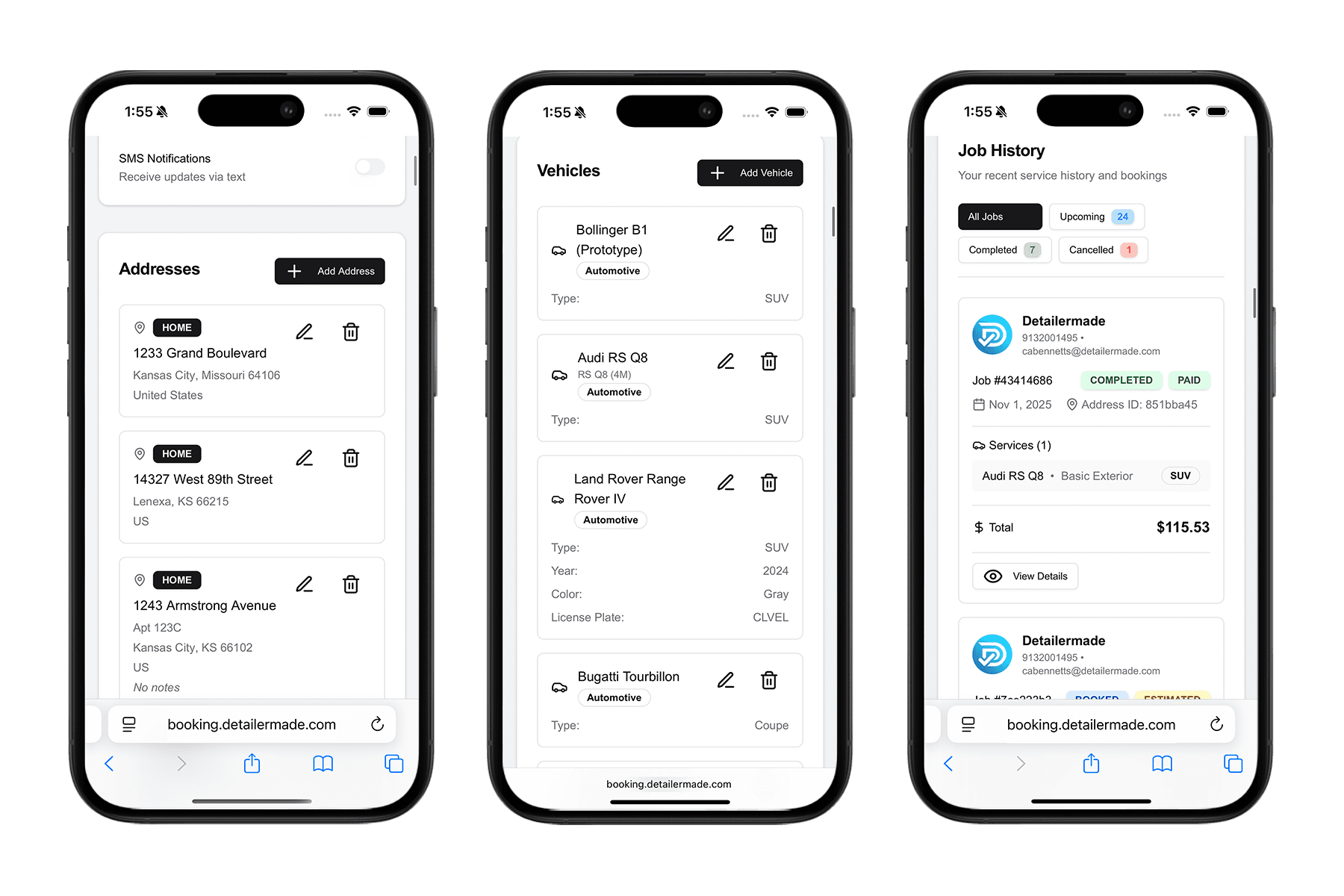
LEFT: Addresses Section, CENTER: Vehicles Section. RIGHT: Job History Section.
New Booking Flow
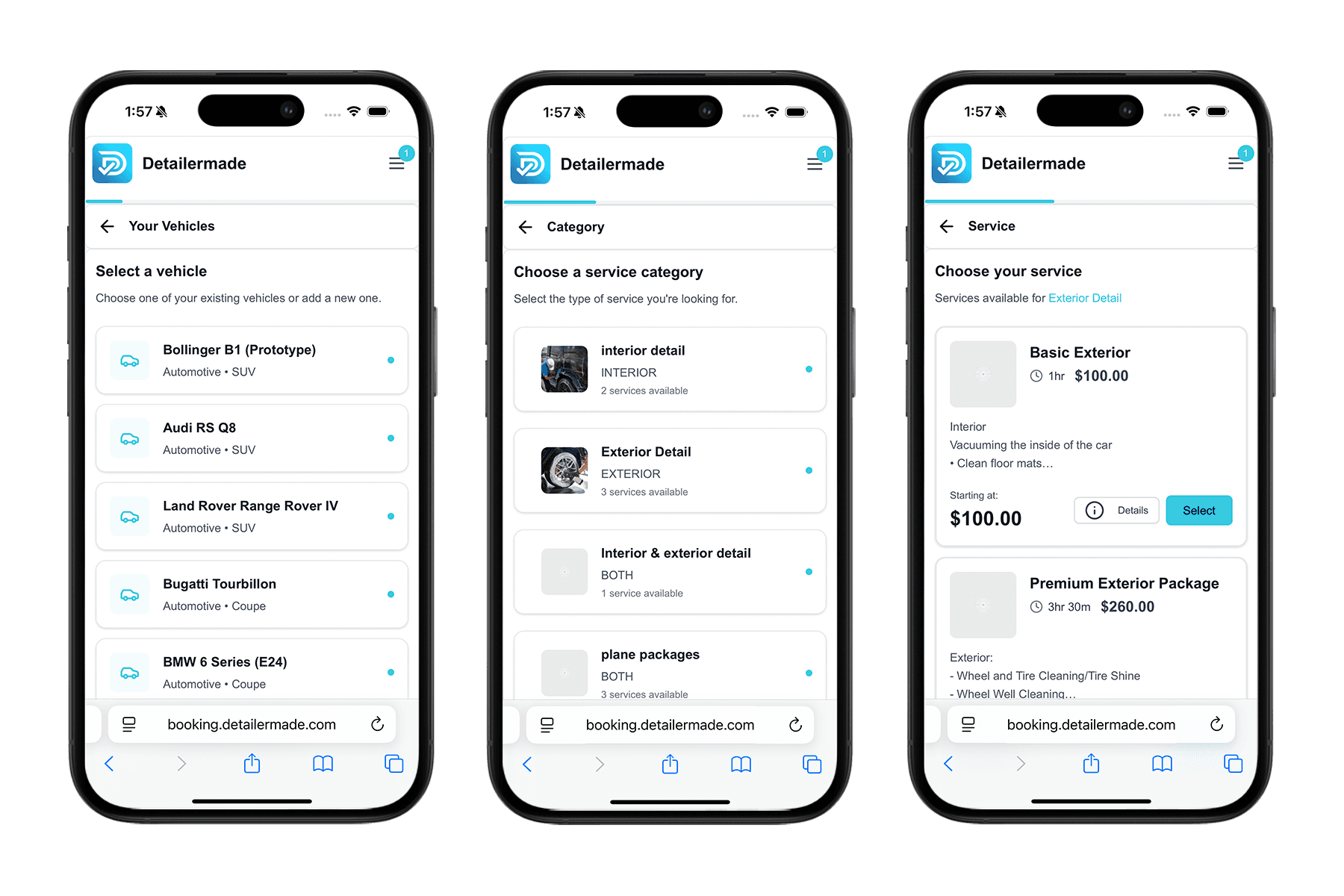
LEFT: Vehicle list for existing clients. CENTER: Category Selection. RIGHT: Service Selection.
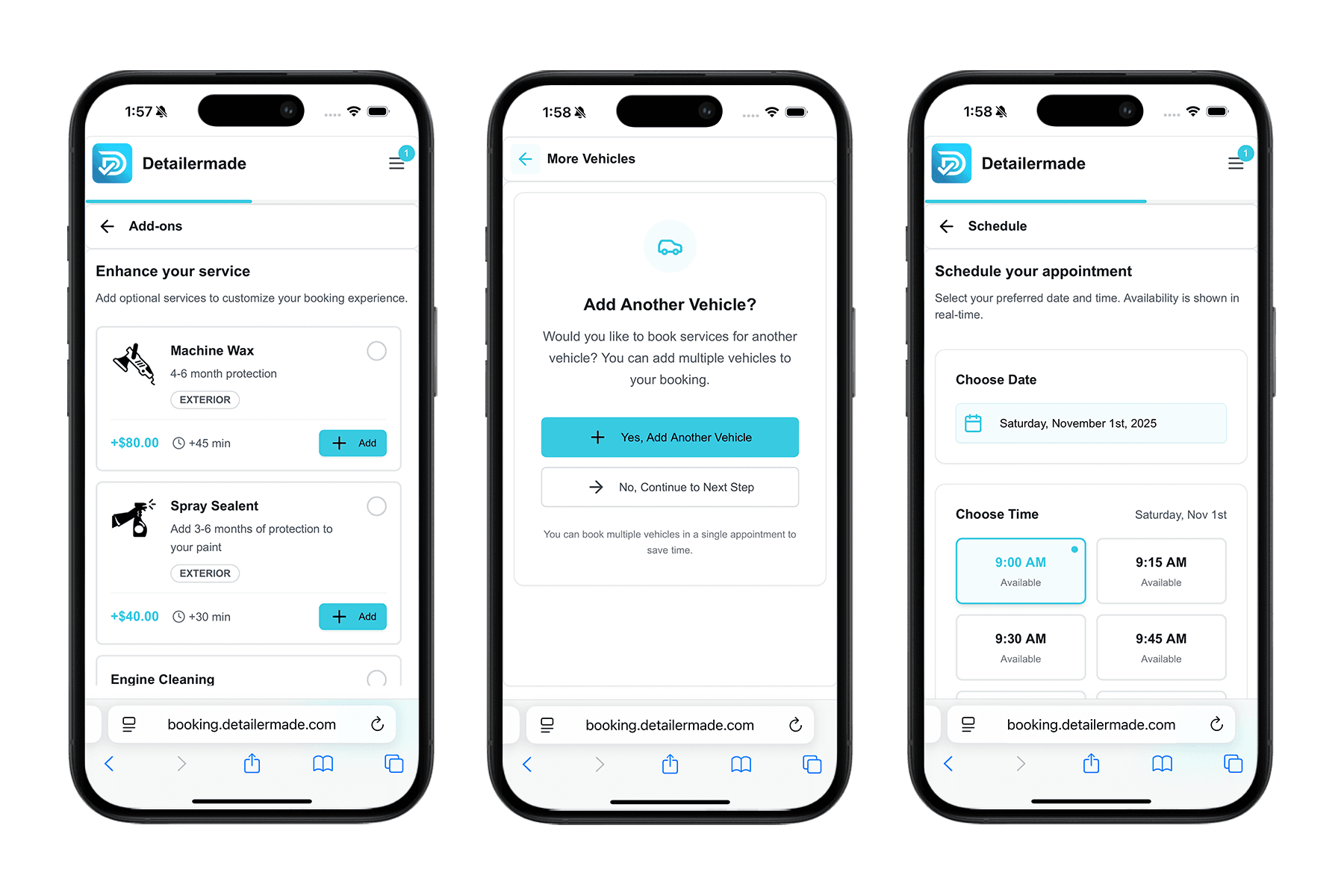
LEFT: Addons selection. CENTER: Prompt user to add another vehicle. RIGHT: Date & Time Selection for Service(s).
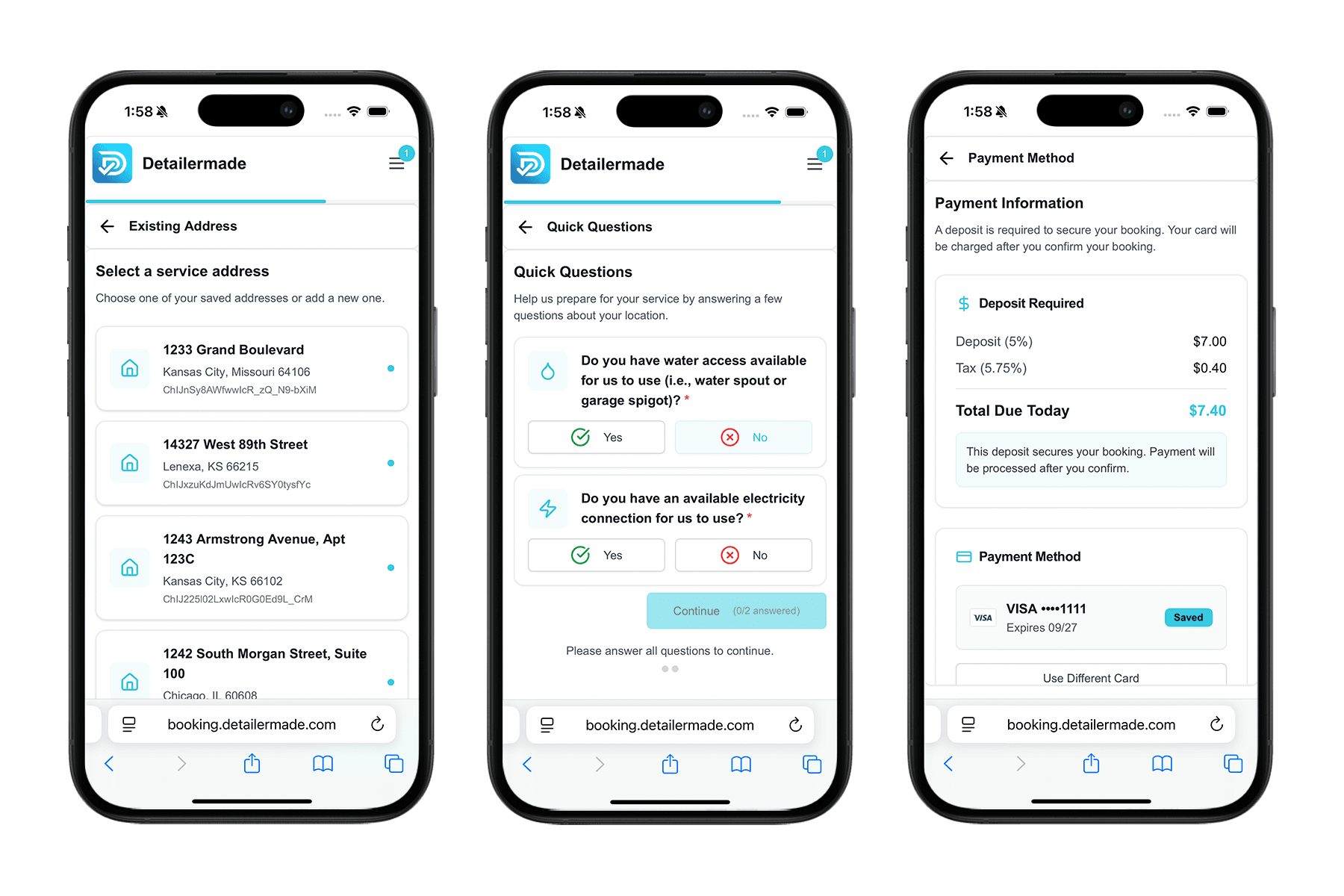
LEFT: Addresses Selection for existing client with addresses already added. CENTER: Quick Questions step. RIGHT: Payment method if required by business.
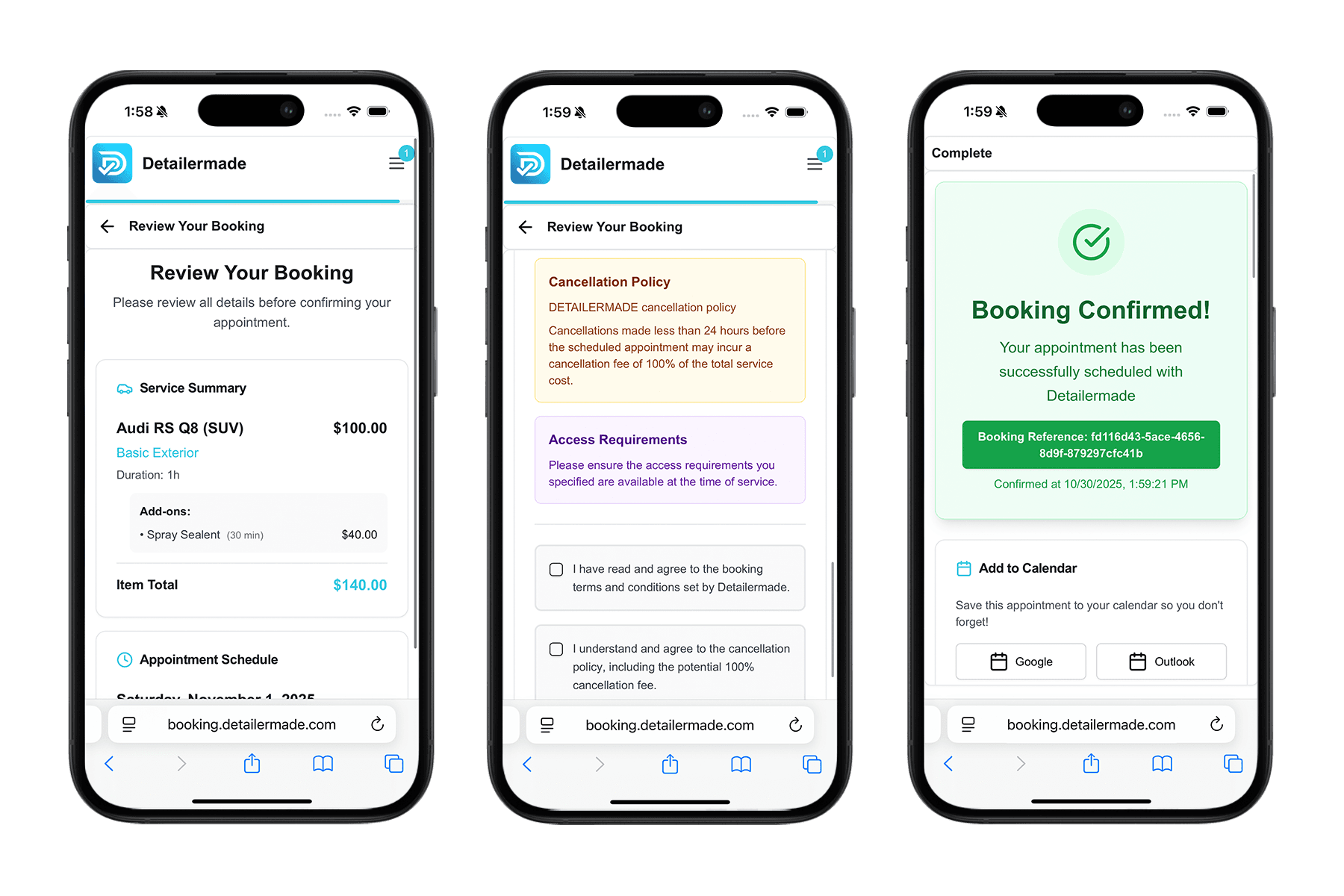
LEFT: Review Step displaying service summary and Job time. CENTER: Review Step displaying Policy and Terms. RIGHT: Job Confirmation Step.
- Invoicing page updates
- Fix bug with tip selection
- After a successful payment, prompts client to submit a rating out of 5 stars and add compliments.

LEFT: Invoice Payment breaking down Services and Pricing. CENTER: Payment Method selection and Pay Button. RIGHT: After a successful payment, Prompts user to add a quick 1-5 star rating along with different compliments to submit.
App Updates
Vehicles & Addresses
- Vehicles now support the following fields
- vin
- license plate
- color
- year
- client notes (notes only editable by the client)
- length (ft)
- height (ft)
- wing span (ft)
- main rotor diameter (ft)
- number of blades
- manufacturer
- engine type

LEFT: New vehicle for boat category showing extra optional fields. CENTER: New vehicle for automotive category showing Make, Model, Trim, and body type with extra optional fields. RIGHT: Client details page showing the updated display of vehicles with extra fields.
- Addresses now support the following fields
- Notes: clients can add notes to an address (i.e., “Garage code 123”)
- Address Line 2: added. field for storing unit/apt numbers
Business Profile & Jobs
- New Job Page
- Added ability to easily create an address from the new job page
- Business Profile
- Business profile has be reorganized to support upcoming features
- Added social link fields. If one is added, a link will be displayed on the booking page for clients to view
- Question fields:
- “Ask if water is available” & “Ask if electric is available”
- If either are enabled, when a client books online, they will be asked if these are available as a heads up.
- If none are enabled, then the “quick question” step is skipped and not displayed to the user
- How do I see the client responses? The responses are displayed on the job details page
- Cancellation Policy
- NOTE: Cancellation Policy is currently disabled until the functionality is finished for processing client payments after client cancels
- When enabled, will display the text on the review step for online bookings and the user must agree to proceed with booking
- Cancellation policy amount:
- If the cancellation policy amount is 0, the client will not be charged if they cancel online within 24 hours of job start
- when the cancellation policy amount is not 0, if a user cancels within 24 of job start, they will be charged the selected % of the job total.
- Does it charge them if I cancel them? No, the client will only be charged if they cancel online from their client account page
- Weather Policy
- When enabled, displays the text on the review step for clients to see
- Added Marketing & Promotions tab
- Business profile has be reorganized to support upcoming features
Other
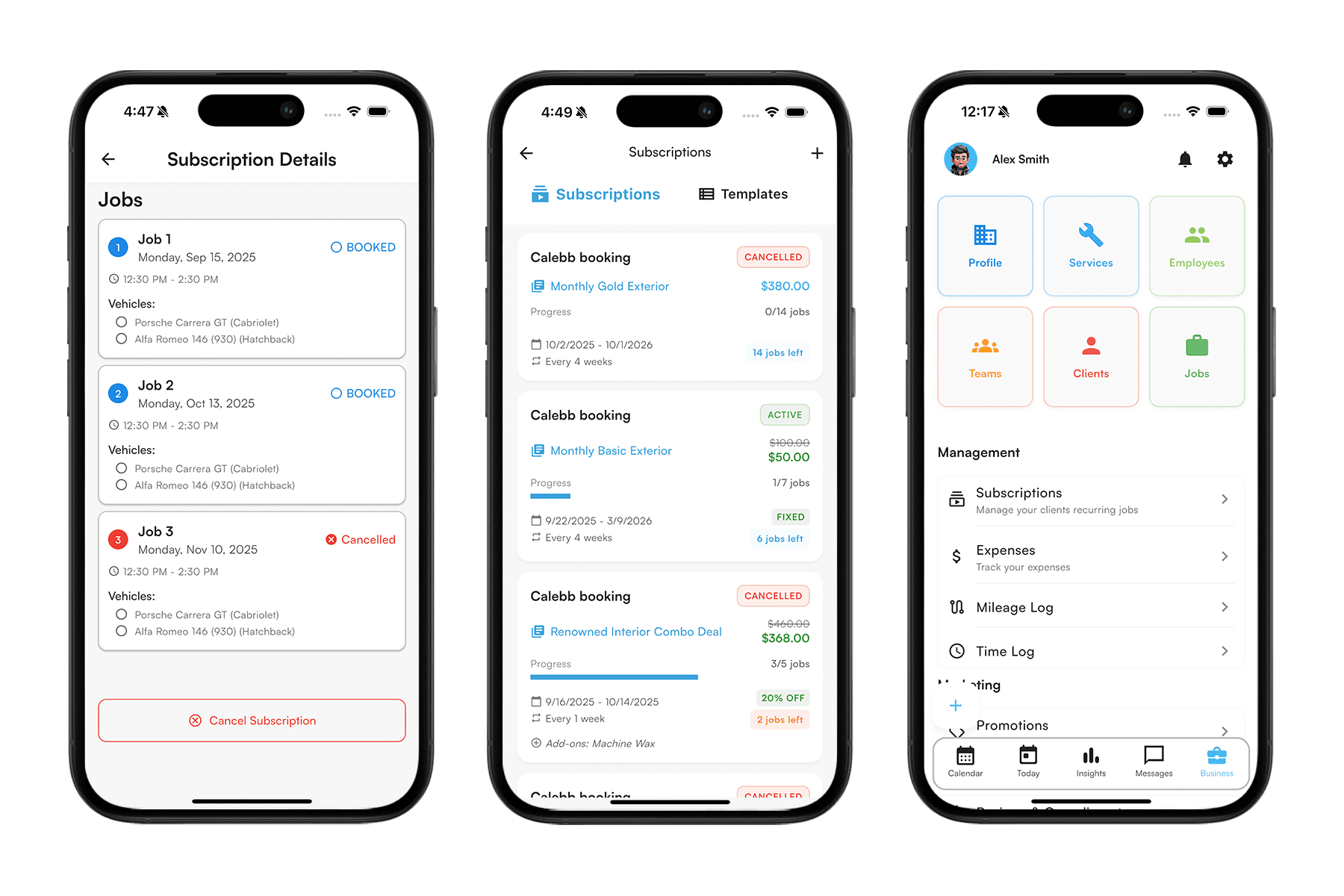
LEFT: Subscription Details page. CENTER: Client Details Page showing subscription information. RIGHT: Updated business page.
- Client details page now include client subscriptions list
- Added the ability to cancel client subscriptions
- Updated UI On Business Page
Vehicle Type Pricing
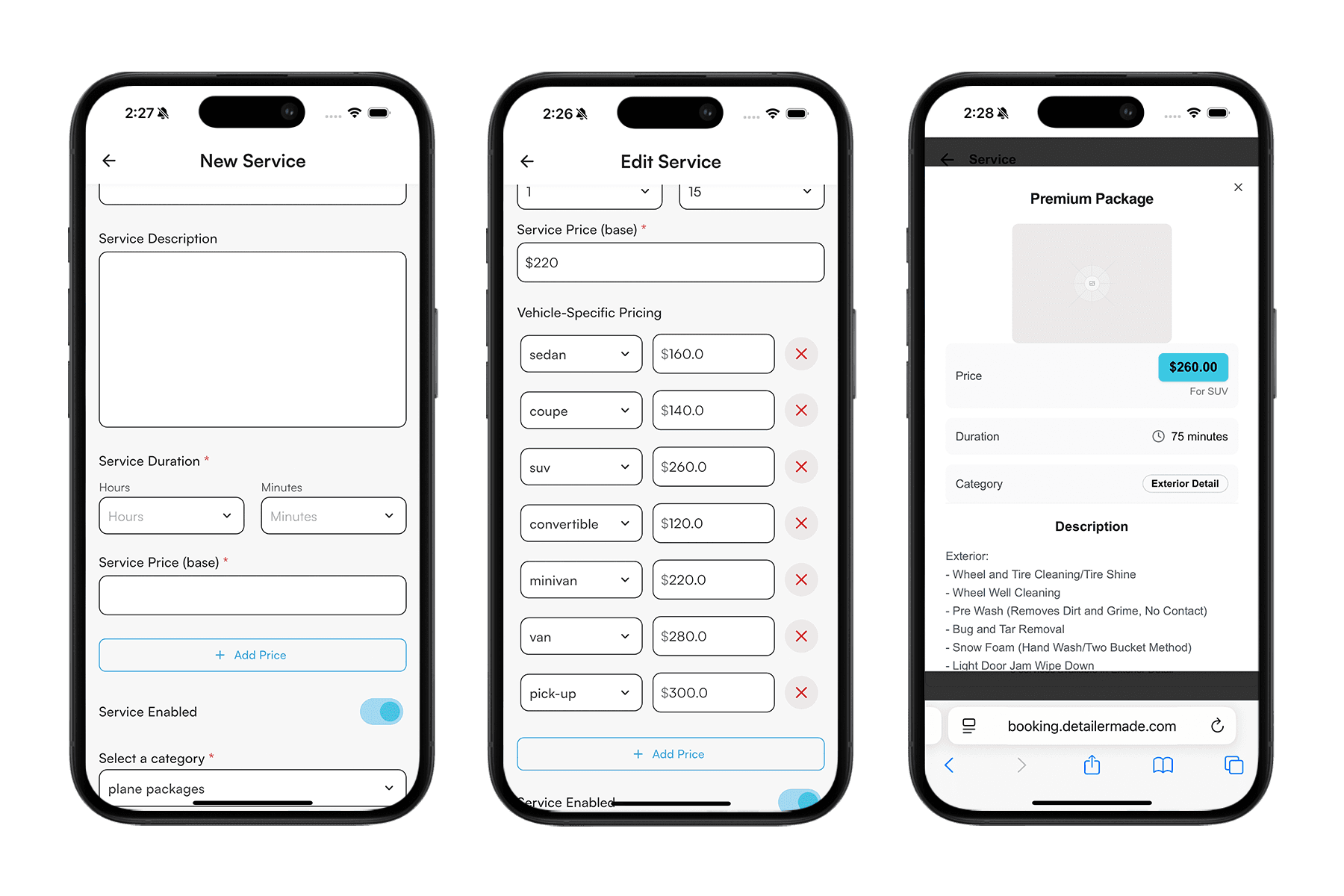
LEFT: When creating a new service, have the option to add extra Vehicle Type Pricing options CENTER: Example of a service with Vehicle-Specific Pricing Options added RIGHT: What the client sees when booking a service online. The service displayed is the same service shown in center screenshot
- Service Updates & Pricing by Vehicle Type
-
Add extra service price options based on vehicle type
-
the supported options are Sedan, Hatchback, Coupe, Convertible, SUV, Minivan, Van, and Pick-up
- Note that there are more type options in our auto database, we have automatic vehicle mapping for similar vehicle types. The mapping can be found below
'Fastback' -> 'Sedan' 'Liftback' -> 'Hatchback' 'Grand Tourer' -> 'Coupe' 'Quadricycle' -> 'Coupe' 'Cabriolet' -> 'Convertible' 'Coupe - Cabriolet' -> 'Convertible' 'Roadster' -> 'Convertible' 'Targa' -> 'Convertible' 'CUV' -> 'SUV' 'Crossover' -> 'SUV' 'SAV' -> 'SUV' 'SAC' -> 'SUV' 'Off-road vehicle' -> 'SUV' 'Station wagon (estate)' -> 'SUV' 'Station Wagon' -> 'SUV' 'MPV' -> 'Minivan'
-
Ratings & Review System
- Added A Ratings & Review page to display your rating and Compliments received from clients
- Stay tuned! We have some exciting stuff planned for expanding functionality and insights to support reviews
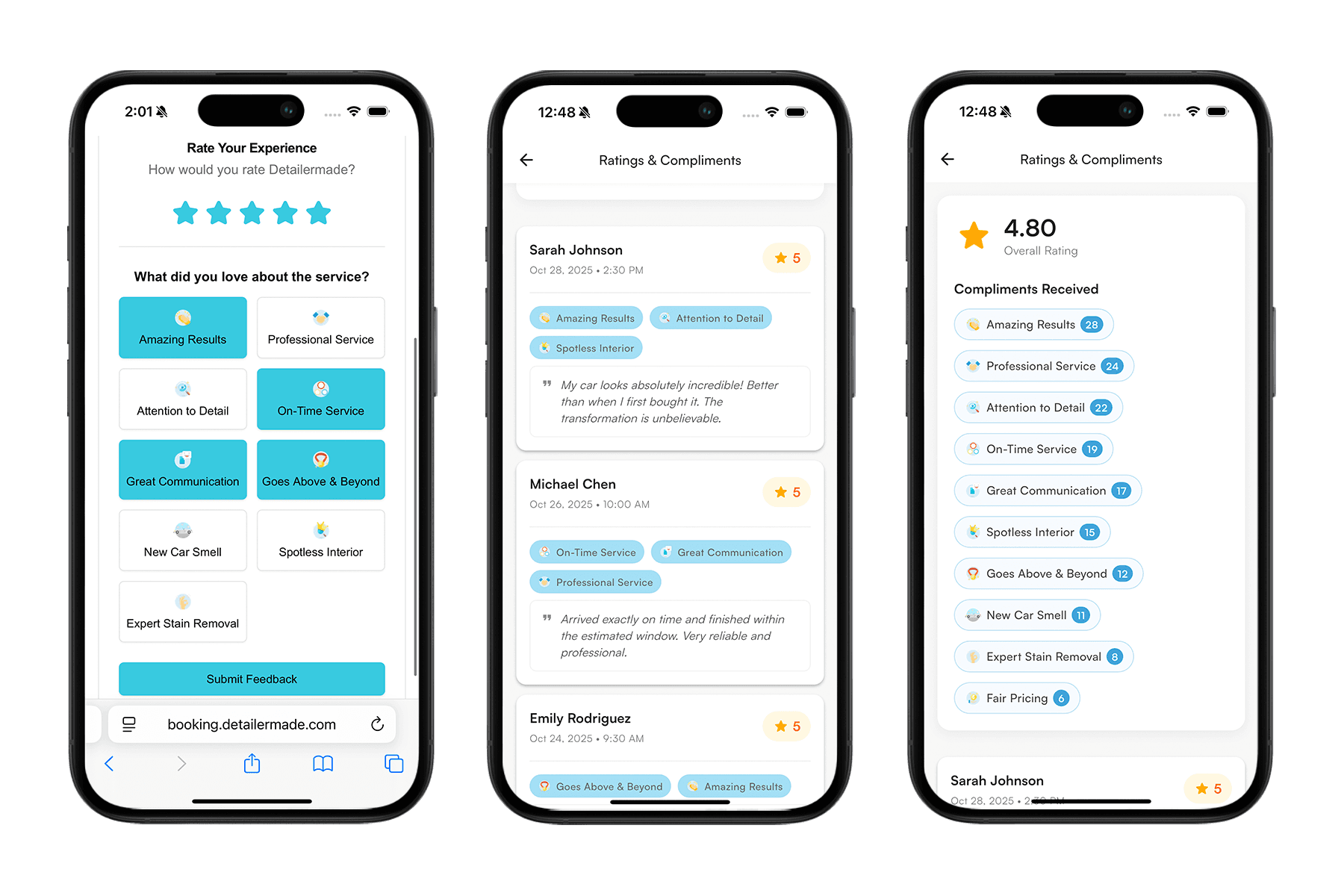
Bug Fixes
- Fix calendar bugs when navigating between certain views
- Fix special character displaying incorrectly on the messages page, conversation page, and notification page
- Fix bug when updating categories that deleted photos
What's Next?
Looking ahead to our next update, we're planning:
- 📈 More Customizability for Vehicle Pricing - Expand to support multiple pricing tiers based on vehicle type and condition
- 🔄 Booking Page Redesign - In the process of redesigning the booking page for improved user experience (and the ability to embed your page on external sites)
- 📱 Promotions & Gift Cards - Ability to create and manage promotions and gift cards within the app
Thank you for being a part of the DetailerMade community!
Have feedback on these new features? We'd love to hear from you! Reach out through the contact form on our website.